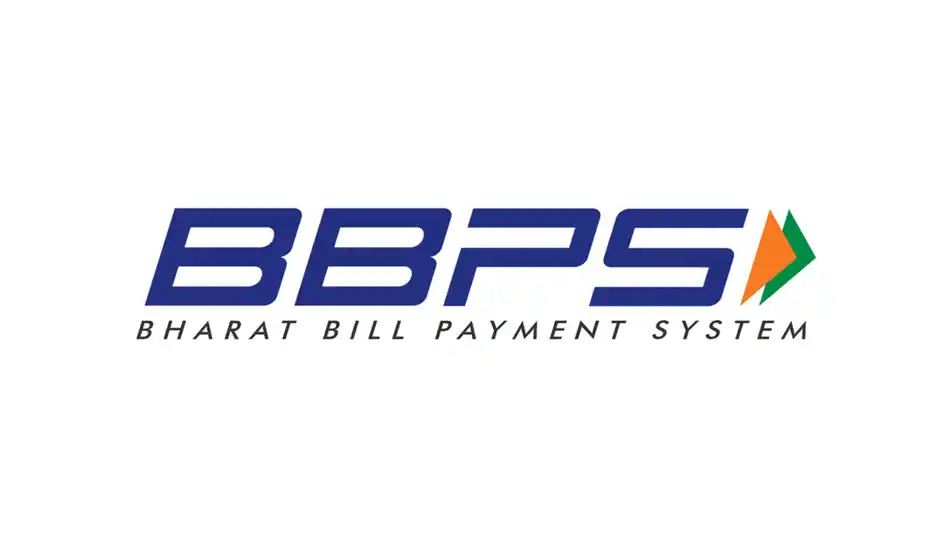- Biswan, Sitapur UP 261201
- 01169655398
- care@cashmo.in
Faq's
-
1. What is CashMo?CashMo is a digital platform offering a wide range of financial services, including mobile recharge, Aadhaar banking, utility bill payments, DMT (Domestic Money Transfer), UPI services, and more. It also provides services such as PAN card applications, insurance, and credit card applications.
-
2. What services does CashMo provide?CashMo provides a variety of services, including:
1. Mobile Recharge (Prepaid and Postpaid)
2. DTH Recharge
3. FASTag Recharge
4.Aadhaar Banking (Cash deposit, Cash withdrawal, Balance inquiry, Mini statement, Aadhaar Pay, Fast payout)
5. DMT (Domestic Money Transfer)
6. UPI Services (Cash withdrawal, Money transfer)
7. QR Code Payments
8. Bill Payments (Electricity, Gas booking, Loan repayment, Insurance premium, Water bill payment)
9.PAN Card Application
10. Insurance (Bike, Car)
11. Credit Card Applications
12. Account Opening
-
3. How do I sign up for CashMo?You can sign up for CashMo by visiting www.cashmo.in and following the registration process. You'll need to provide basic information to create an account.
-
4. What is the referral program, and how does it work?CashMo offers a referral program where you can earn rewards by inviting others to use the platform. Share your unique referral link with friends, and when they sign up and start using CashMo, you’ll receive a reward.
-
5. Which services offer the highest commission?CashMo provides the highest commissions on:
1. Aadhaar Withdrawals
2. Mobile Recharges
-
6. Can I apply for a PAN card through CashMo?Yes, CashMo offers a feature to apply for a PAN card directly through the platform.
-
7. Is there a customer support service available?Yes, if you need assistance, you can contact CashMo customer support via email at care@cashmo.in or by calling our helpline at 01169655398.
-
8. What is Aadhaar Banking on CashMo?Aadhaar Banking on CashMo includes services such as:
1. Cash Deposit
2. Cash Withdrawal
3. Balance Inquiry
4. Mini Statement
5. Aadhaar Pay
6. Fast Payouts
-
9. How can I earn commissions using CashMo?You can earn commissions by performing various transactions on CashMo, such as mobile recharges, DTH recharges, Aadhaar withdrawals, and more. The more transactions you complete, the more commissions you earn.
-
10. How do I recharge my mobile or DTH on CashMo?To recharge your mobile or DTH:
1. Log in to your CashMo account.
2. Select the “Recharge” option.
3. Choose between Mobile or DTH.
4. Enter the required details and proceed with the payment.
-
11. Does CashMo support UPI-based transactions?Yes, CashMo supports UPI-based transactions, including UPI money transfers and cash withdrawals.
-
12. What is the process for Domestic Money Transfer (DMT) on CashMo?To transfer money domestically using CashMo:
1. Log in to your account.
2. Navigate to the “DMT” section.
3. Enter the recipient’s details and the amount to be transferred.
4. Confirm and complete the transaction.
-
13. Can I pay my utility bills using CashMo?Yes, CashMo allows you to pay various utility bills, including electricity, gas, water, and loan repayments, directly through the platform.
-
14. Is there a mobile app available for CashMo?Yes, CashMo offers a mobile app that you can download from the Google Play Store or Apple App Store for easy access to all its services on the go.
-
15. How secure is CashMo for transactions?CashMo uses advanced security measures, including encryption and secure payment gateways, to ensure that all your transactions are safe and secure.
-
16. What should I do if I face any issues with my CashMo account?If you encounter any issues with your CashMo account, you can contact customer support at care@cashmo.in or call 01169655398 for assistance.
-
17. How can I check my transaction history on CashMo?To view your transaction history:
1. Log in to your CashMo account.
2. Go to the “Transaction History” section.
3. All your past transactions will be listed here for your reference.
-
18. Does CashMo offer insurance services?Yes, CashMo provides insurance services for bikes and cars. You can purchase or renew your insurance directly through the platform.